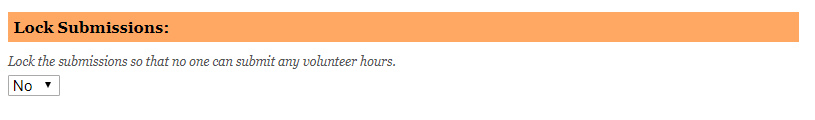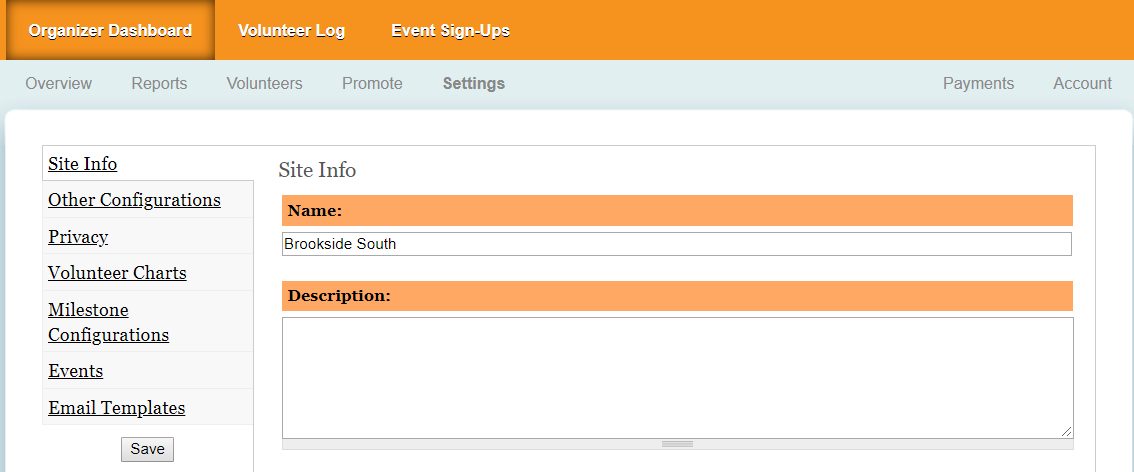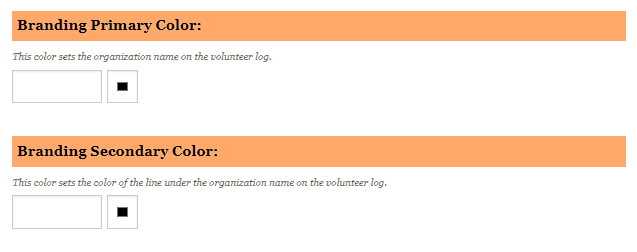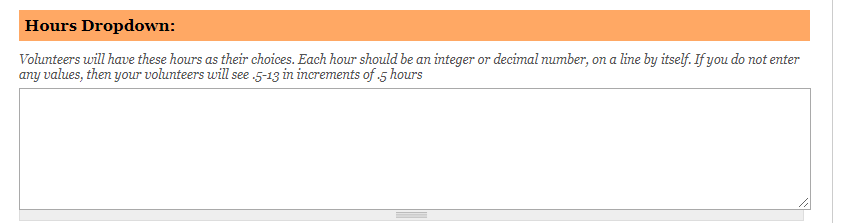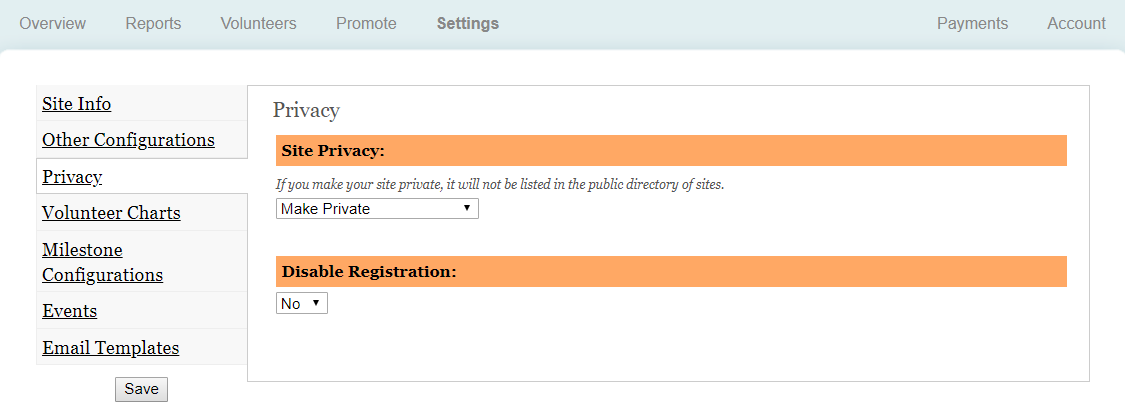Not loving some of the default settings in Track It Forward? Organizations can further customize their Track It Forward site by accessing the More Settings page from their Organization Dashboard. In this article, we will highlight some of the most frequently asked questions about site settings.
Can I update my organization's name and information? Yes, from your Organization Dashboard, go to Settings, then More Settings. Under the Site Info page, you can change the name of your organization, as well as update the description, logo, website, and location!
Can I customize my site colors? Yes, under the Site Info tab will be a section for Branding Primary Color and Branding Secondary Color.
Can I customize the dropdown options for my hour log? Yes, go to More Settings, then Other Configurations, then Hours Dropdown and add your custom list of hours!
Can I prevent volunteers from logging hours? Yes, go to More Settings, then Other Configurations, then change Lock Submissions to Yes.