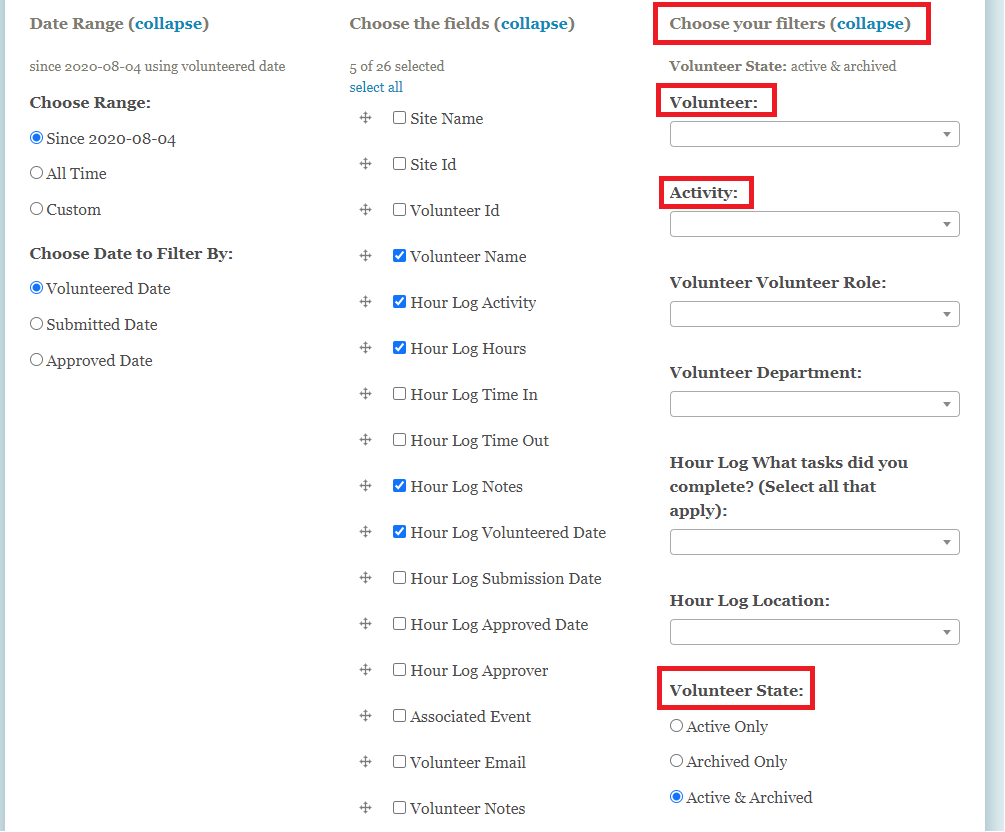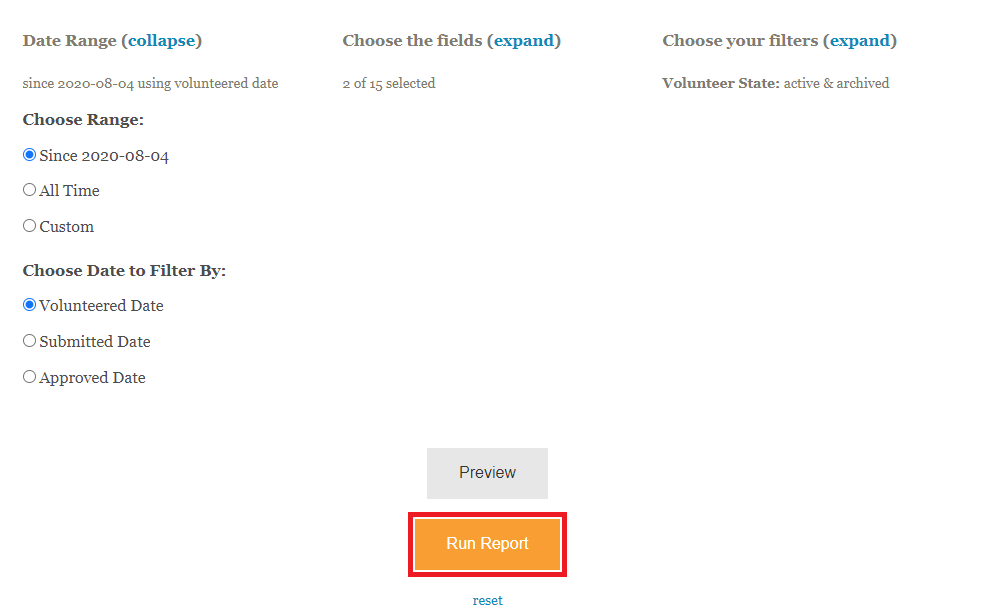If your organization wants to export a list of volunteers and their email address, you can access this data by going to Organizer Dashboard > Reports. This is a good option for organizations that want to create a mail merge for custom messages to each volunteer or just send a message through their personal account.
From the Reports page, select the Volunteer Report.
Next, customize the report based on the fields and filters you want to include in your export.
Once you've set your parameters, click Run Report.